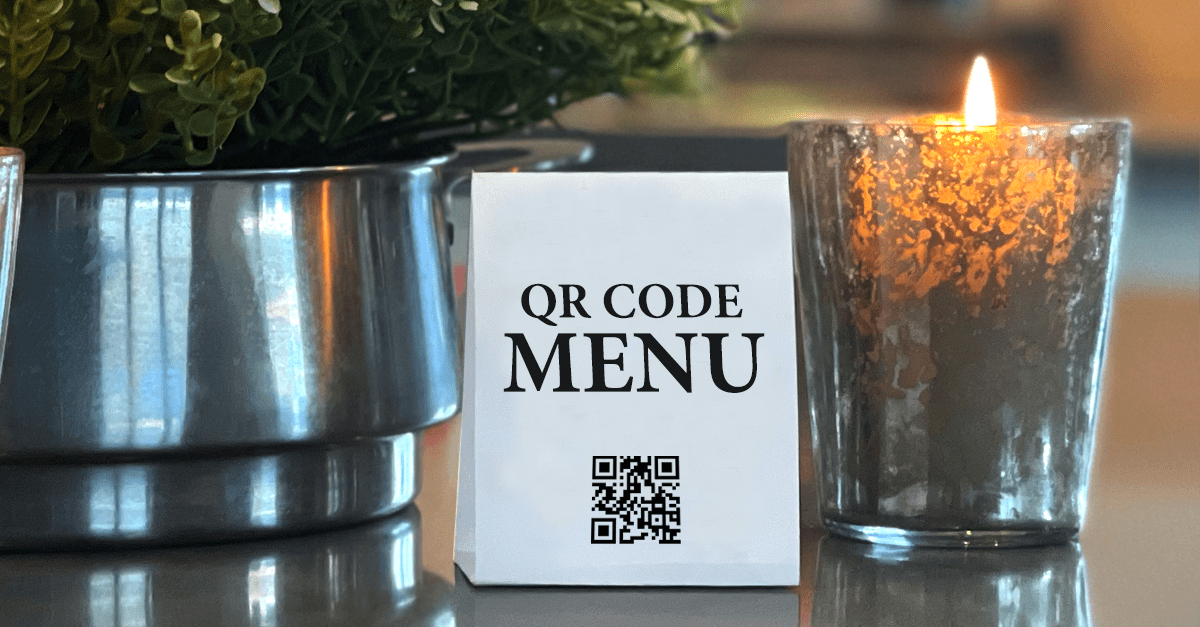Contactless menus for your restaurant
Ditch clunky PDFs for mobile friendly contactless menus
No credit card required
As featured in





The easier option
Create and manage your own contactless menus — with no extra fees for updates — all from your mobile device or desktop. Adding contactless menus means you and your staff do not need to touch reusable — or even single use — menus for customers who opt to use the contactless option.
Cleaner & safer
A contactless menu is an idea solution to help keep staff and customers safer from COVID-19 and others germs. By combining the use of QR codes and a rich, mobile friendly digital menu, a contactless menu mean guests and staff never need to touch a shared surface or device.
Greener & cheaper
Switching to contactless menus means less (or almost no) menus to keep clean or print. Diners, meanwhile, do not need to touch a reusable menu and can feel more environmentally friendly by not having to use a printed paper menu for a few minutes only to see it get thrown away.
Contactless menu features
Locations
One location is free — go premium for unique contactless menus for different locations
Menus or price lists
One contactless menu is free or go premium to add more than one for your restaurant
Categories
Organize contactless menus for customers to easily explore your offerings
Items
List dishes and beverages your restaurant serves for customers to browse
Modifiers
Offer dishes with upcharges or downcharges on your contactless menu Premium
Image uploads
Illustrate your contactless menu with option images of food and beverages Premium
Unlimited QR codes
Our system generates free QR codes in a variety of sizes — including print quality
Unlimited editing
Edit anything you want whenever you want with no limits or extra fees
Are you frustrating your guests?
PDF menus stink — watch what it’s like to use one
That’s a lot of pinching, zooming and scrolling just to view your menu. qReveal is a better way.
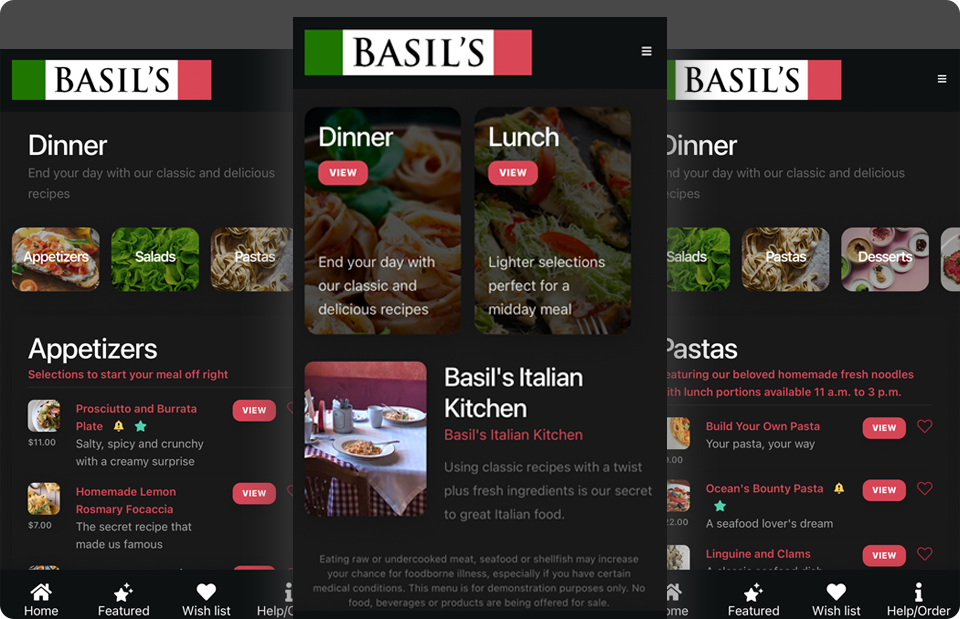
Mobile friendly by default
qReveal uses a modern, mobile friendly rich web application to create a familiar feel that your customers will be able to dive right into.
No pinching. No zooming. Our mobile friendly contactless menus work on all mobile devices by design.
It’s all done without needing to download any apps or additional software and it’s securely hosted on our servers.
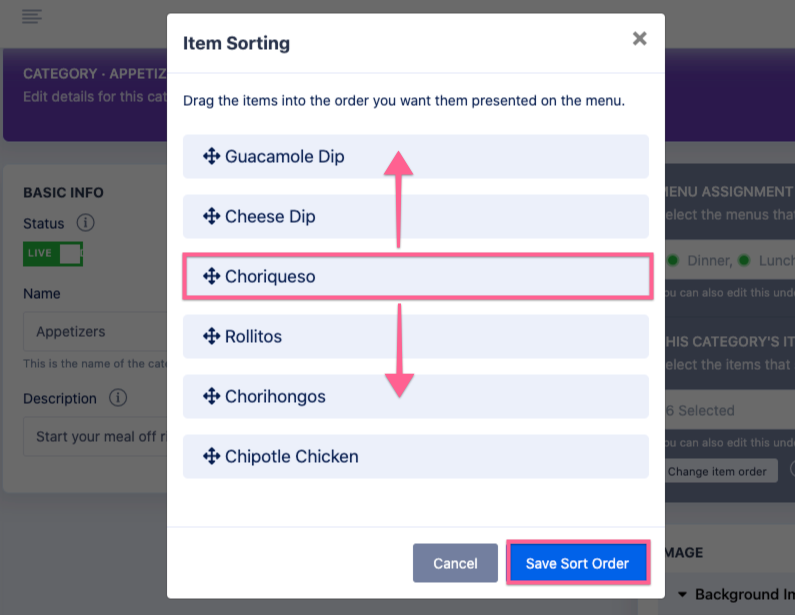
Easy to edit and manage
Edit your contactless menu right from your web browser without advanced coding knowledge. No software or app to download. Just log in and get started.
Organize your menu by category to make it easier to browse so your guests can find what they’re looking for. Drag and drop to rearrange the order your menu items appear.
Edit and update as often and as much as you want. There’s no cost to make changes to your menu.
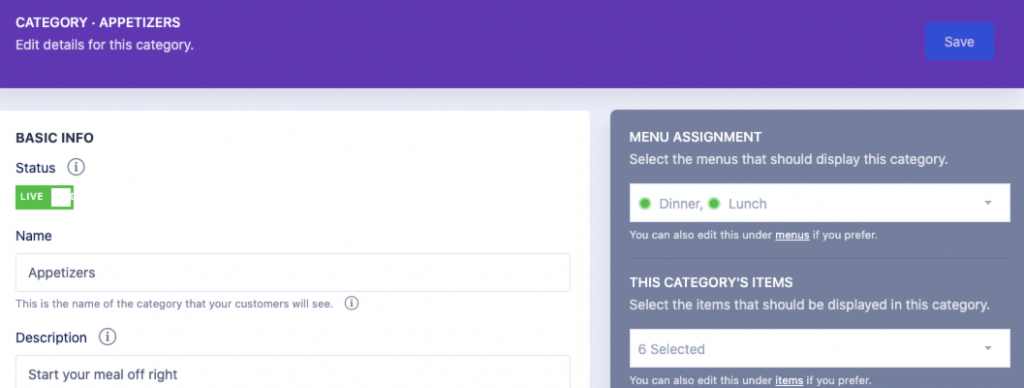
Adapt during challenging times
Features that make it easier to run a restaurant amid market instability. Instantly disable items you’re out of. Mark select items as ‘limited availability.’ Change prices as market prices fluctuate.
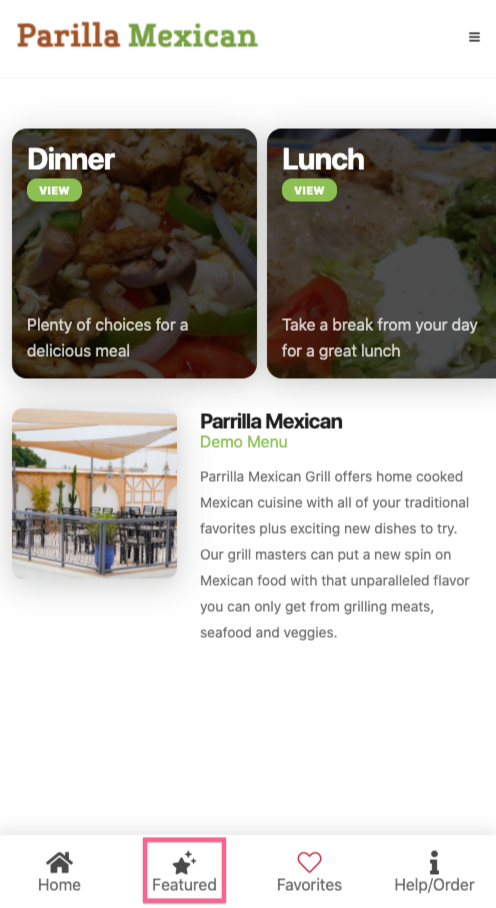
Feature specials, limited time offers or slower moving dishes to boost sales.
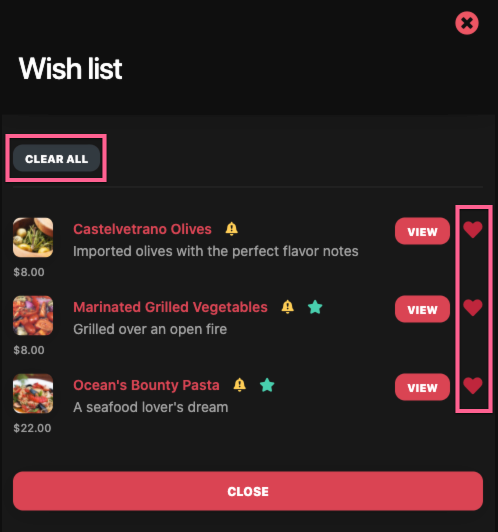
To make browsing and ordering easier, guests can tap menu items they’d like to order and then pull up the list to show or tell your server.
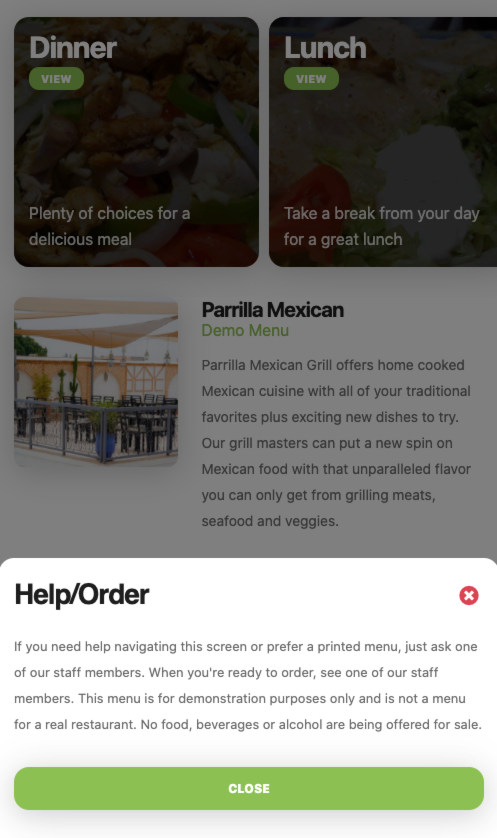
When it comes time to order, your guests still interact with your servers for that personal touch. Payment is handled the same way.
Even more features starting at just $19 a month
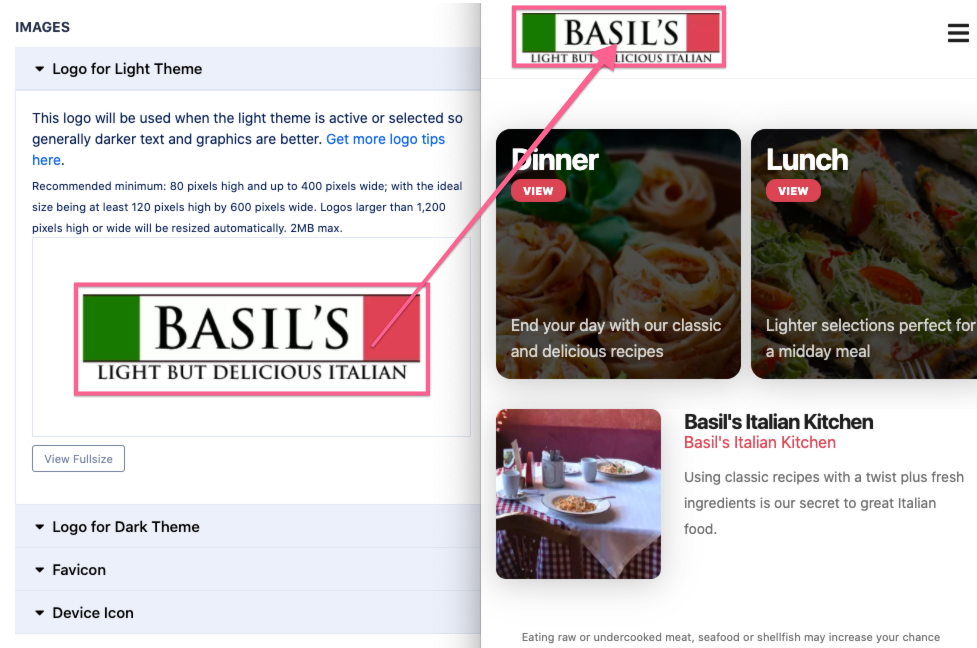
Add your logo and select a custom accent color
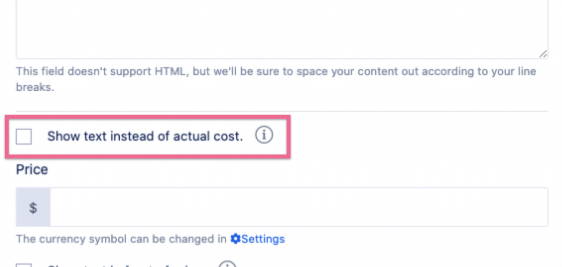
Use phrases such as ‘market price’ or ‘ask your server’ instead of dollar amounts and remove zeros from whole dollar prices
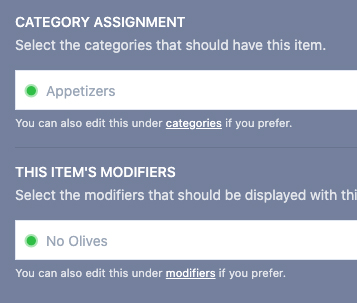
Unlimited categories, menus and items
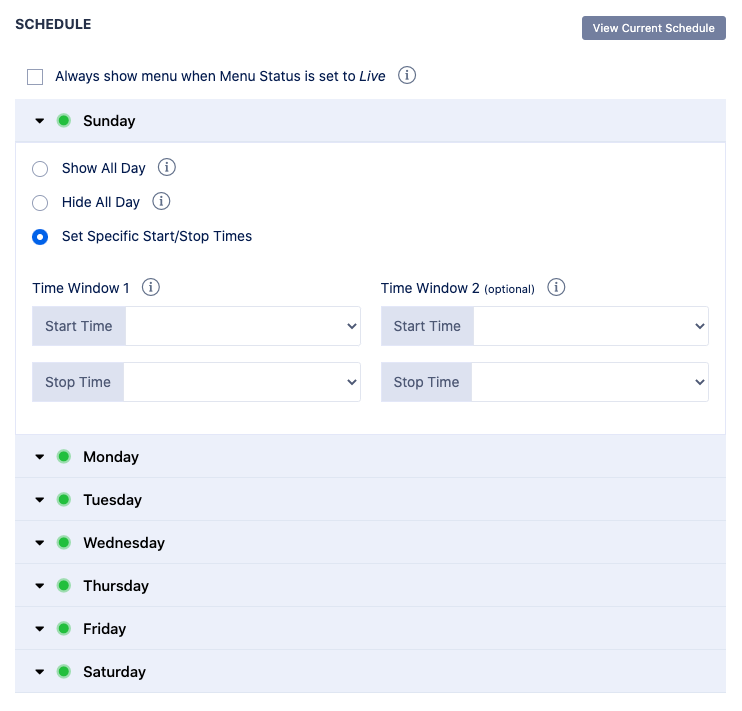
Use the advanced scheduling feature to control what days and times each menu is visible to guests automatically

Unlock the modifiers feature to add upsells and downgrades
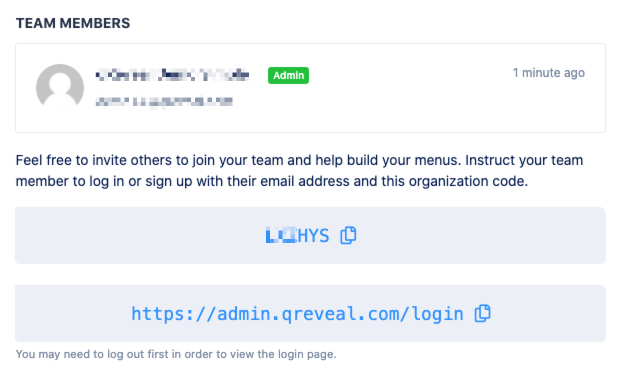
Let staff members manage and edit your menus using their own logins
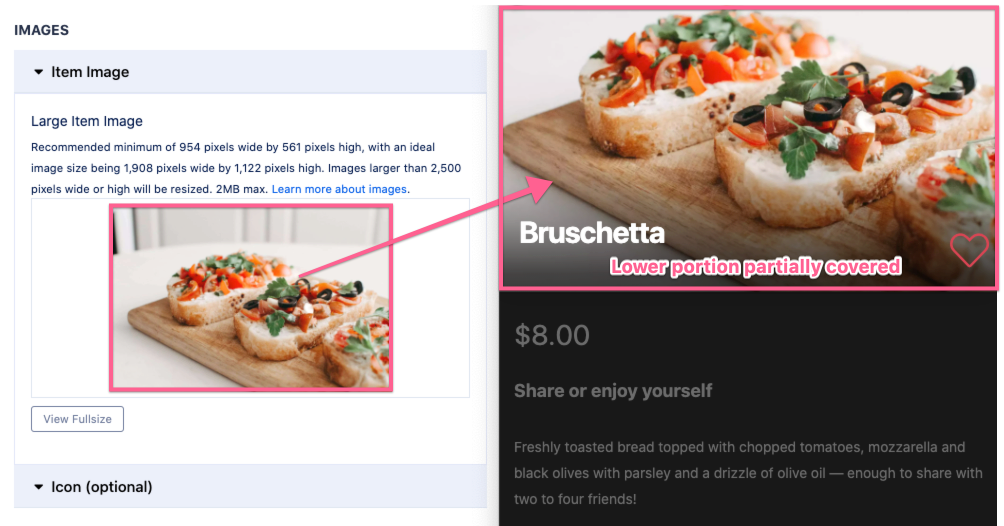
Bring your menu to life with photos and images
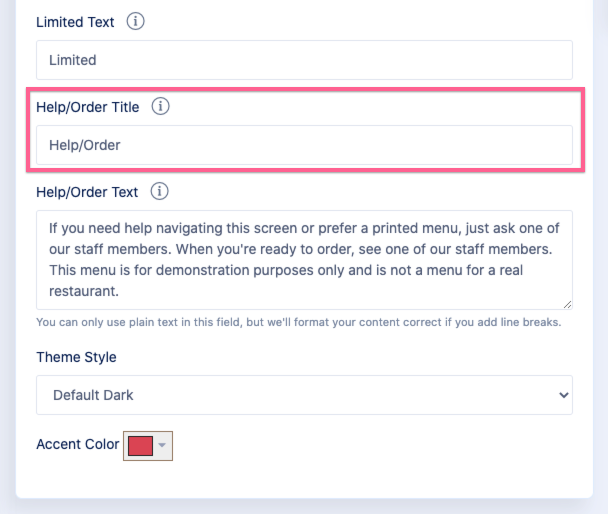
Customize how features are labeled and the instructions and information given to your guests
Mobile first & friendly design for your customers
We use a rich mobile template that uses familiar user interface design best practices so your customers can dive into your contactless menu
Learn more & previewA better option than PDFs
Learn why PDF menus isn’t the best way to do contactless menus — and how they can actually cost you business
Advantages over PDFsNo downloads to view or manage
There’s no need to download any app or software to view or edit our contactless menus
No downloads neededMaking a contactless menu
Learn your options for creating a contactless or touchless restaurant menu for free
Free contactless menu solution
Get started on your touchless QR code menu now — all for free with no credit card required